STEP #7 - RUN YOUR SCRIPT
You will need to open Notepad and add the list of names you want put on your tag.
Save this - I usually name it Tags..Place this text file in your folder with your .pspimage, pspscript..You should have 3 things in that file now.
**TIP**
If your Paint Shop Program is still open after editing -
Please close it down.
If you don't you won't see the names added.
Open PSP
Open the .pspimage you want to add the names to. On the drop down list - Script Toolbar - find the Script - AddNameFromFile
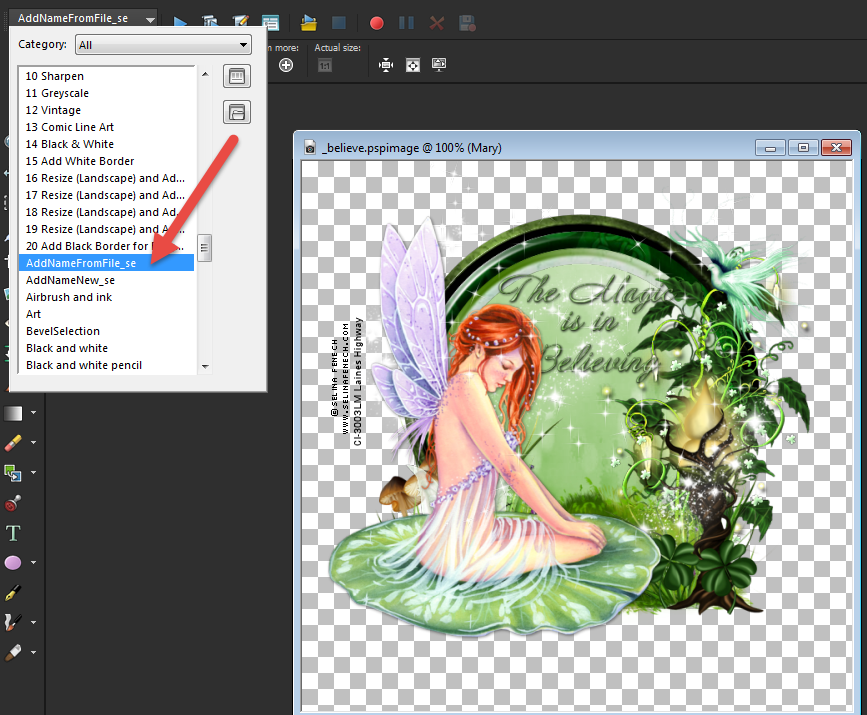
Click on this then - hit the run button - little blue arrow
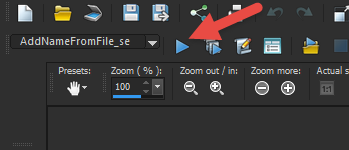
The first dialog box will ask - what script do you want to run? If you used the _ (underscore) be sure you add that
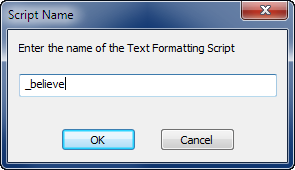
You will see dialog boxes -You can choose if you want a jpeg or png image
I run mine as png
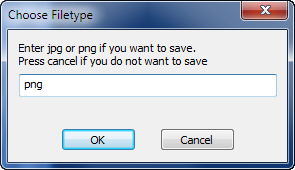
The last dialog box will be where is the list you want me to run -
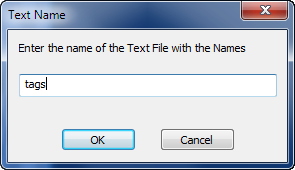
Click on OK - and your tags have run and saved in your file folder.
It will have the name of the tag and the the name you wanted on it
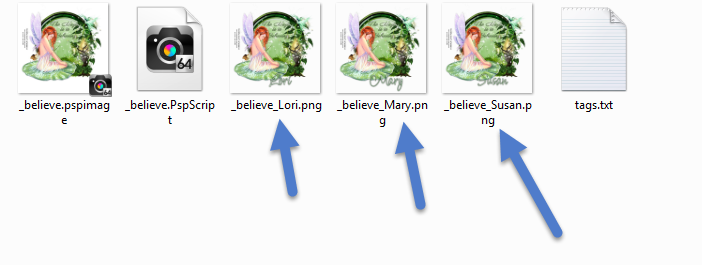
That's it..
Header Image ©Alex Prihodko
|