
Please read the directions below as
to where the script will be saved.
Go to "My Documents" folder, look
for a folder called "My PSP Files".
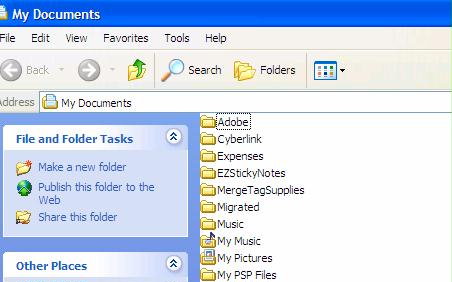
Browse to your "Scripts-Restricted" folder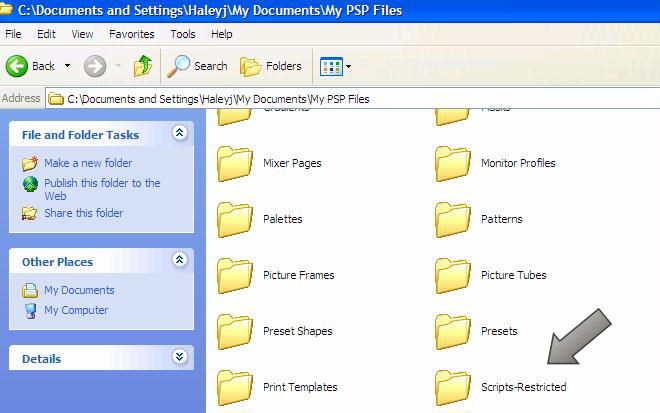
The Blaze Mist script will be placed
in this folder.
Download the script and graphic here
I did not write this script,
but the author allows it to be
shared
1. Open PSP. Open the graphic that
you downloaded.
2. Go to Layers – Promote Background
Layer
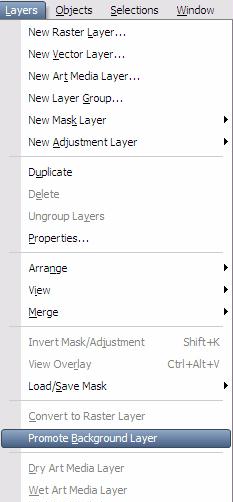
Go to File – Script – Run
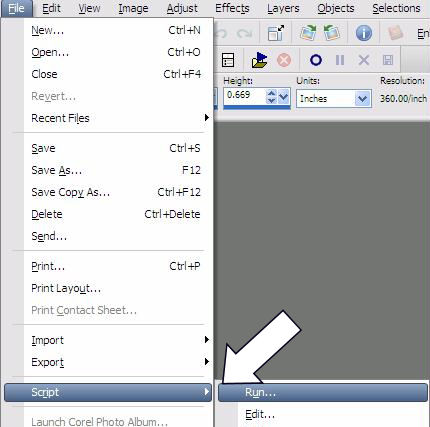
n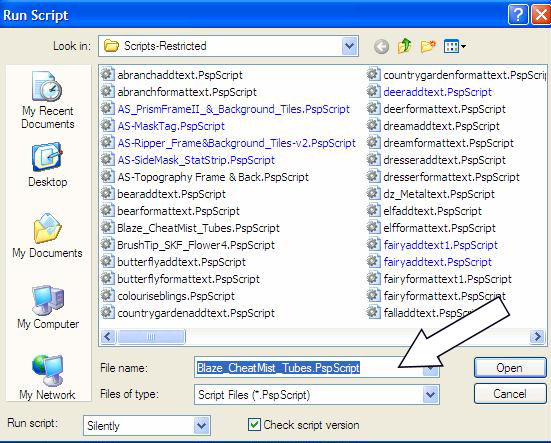
Click on Open. Sit back and watch
it do the work for you! Isn’t that amazing?

You can then save your misted image -
Back
Tutorial written by Laine
Header Tube Artist: ©Laguna
~ September 2008, All Rights Reserved ~
|